Saturday
February 26, 2022
WGA East Member Survey in Your Inbox, Troubleshooting Tips
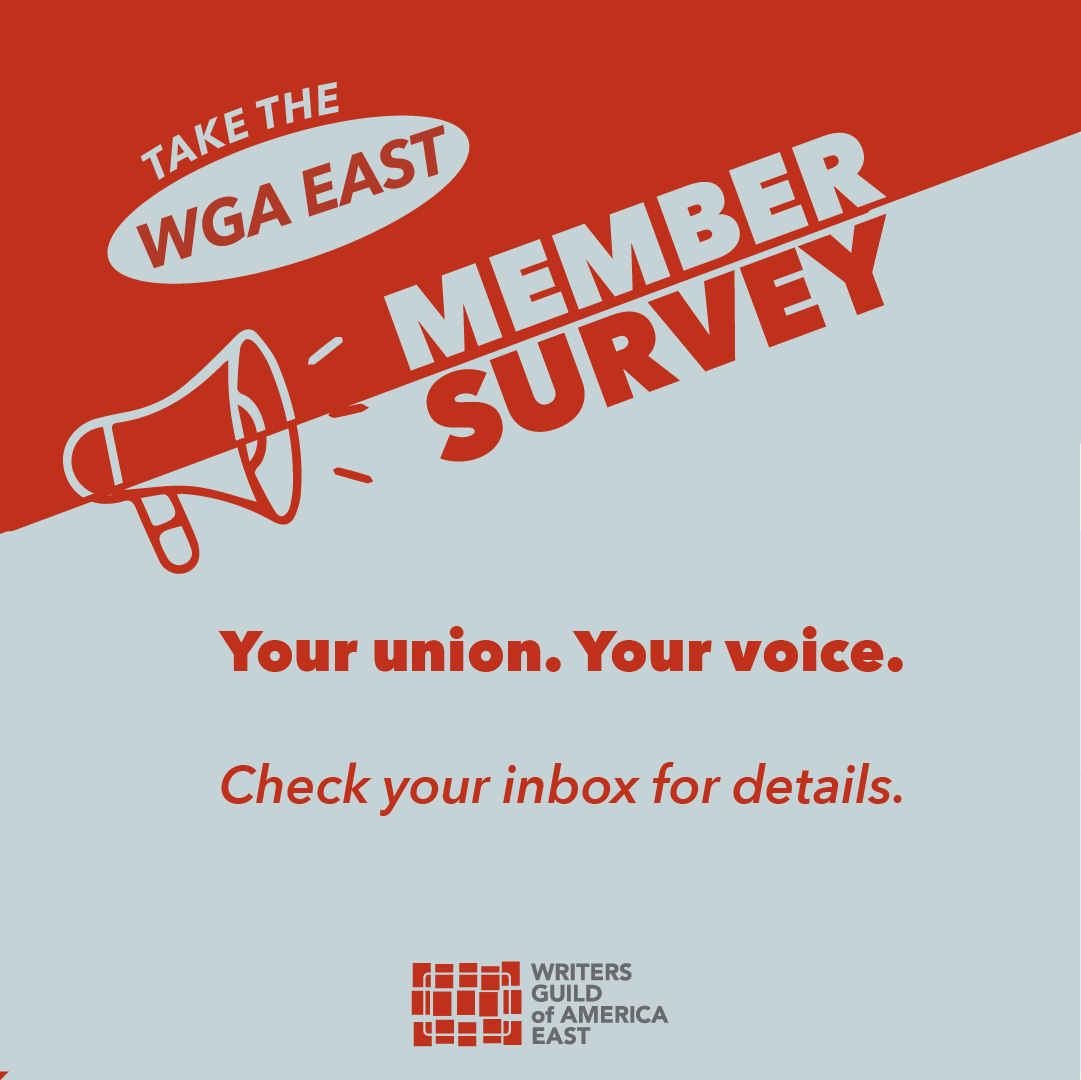 The WGA East recently sent members a short survey that will help shape the Guild’s future.
The WGA East recently sent members a short survey that will help shape the Guild’s future.
The survey will take only 5 minutes to complete. Members’ response to this survey will be private and confidential. The responses we receive will guide WGAE leadership to some important decisions about the future of the union.
The survey will close on Saturday, March 12.
If you are a current/active WGA East member and did not receive the survey by email, see below for a troubleshooting guide.
I didn’t receive a survey email! What should I do?
First, please check your spam, junk, and clutter folder for our message.
The message would have come from the following address: membernews@wgaeast.org via SurveyMonkey <member@surveymonkeyuser.com>.
If you find the message in one of these folders, make sure you mark it as “Not spam” & add the address to your “Safe Senders” list to ensure delivery of future messages from us.
If you do not see the message in your spam, junk, or clutter folders, keep reading.
Second, unblock & whitelist survey emails from the Guild
If you do not see the message in your spam, junk, or clutter folders, it’s possible that either the email is being blocked by a strict firewall filter established by your email service, OR your address is listed as “opted out” or “bounced” in SurveyMonkey’s records.
In either case, you should take the following steps:
- Unblock your email address by completing the email opt-in form (external – opens in a new window) via SurveyMonkey.
- Add “membernews@wgaeast.org via SurveyMonkey <member@surveymonkeyuser.com>” to your “allow” list or “safe senders” list.
- If you are unfamiliar with how to do this, please visit the Whitelist Guide (external – opens in a new window), a helpful resource which provides step-by-step instructions for your particular email service.
- You might also want to review the complete list of SurveyMonkey domains and IP addresses (external – opens in a new window) and add all of these to your whitelist.
- After you have completed these steps, you must contact the Guild at comms@wgaeast.org to request another survey email. You will not receive a new survey link until after you have emailed to inform us that you have completed the opt-in process.
If you’re still bargaining your first union contract:
This member survey was sent only to current, active WGA East members. If you belong to a unit/shop that is still in the process of seeking recognition or negotiating a first contract, you do not yet have current/active status so did not receive the survey.